I’m trying this service out and am stalled on the “Make” step. The video has been processing for close to 30 minutes. The progress bar keeps crawling and then restarting again. I needed to post this on social today so I’m running out of time. Please help, thanks –
Hey Lea.
Ok I took a look at your video. Looks like the main culprit is the size of your original video. The larger the file is, the more our system has to crank on it basically. Your video isn’t that long. 3-5 minutes is the sweet spot.
So, I am guessing the video you uploaded was probably mildly compressed. You might want to use a stronger compression, one that doesn’t harm the quality, but reduces the file size. If you let me know what software you are exporting the video from I can help with this.
It will speed up everything as it will speed up your uploads AND speed up your encodes too significantly.
Let me know on the video software and we will take it from there.
Thanks!
Craig
Oh that makes sense! I’m using Camtasia 2018 to export, so suggested compression settings would be appreciated. My goal is to lose minimal quality, of course.
Also, I have a question about the Camtasia export dimension to be ideal for LinkedIn desktop as well as mobile. My goal is to have the video fit both screen sizes. When I exported a square video in Camtasia and then added the title bar in ClipScribe, I noticed that the LinkedIn desktop player added two black bars on either side of the video to make it into a square again. For mobile, it fit the width fine and was longer vertically.
Any suggestions for export side so that when Clipscribe adds the bar, it makes it back into a square? Thanks Craig!
So I have an older Camtasia, but in mine there is a quality bar under the advanced export options that goes from low to best quality. The default is right in the middle which is probably what you want.
If it was me, I would try that first and then check the video and see how it looks. Basically you want to go as low as you can without any noticeable difference in quality with your video.
Generally setting it to the highest level is uncompressed full quality which isn’t generally meant to be a portable file, (One you would upload.)
So, on the LinkedIN issue. What matters is how it shows in the feed, not in the uploader.
I have found that as the video is uploading, they show it in that frame. But when it shows up on LinkedIN it plays full. I just tested this myself and here are the results:
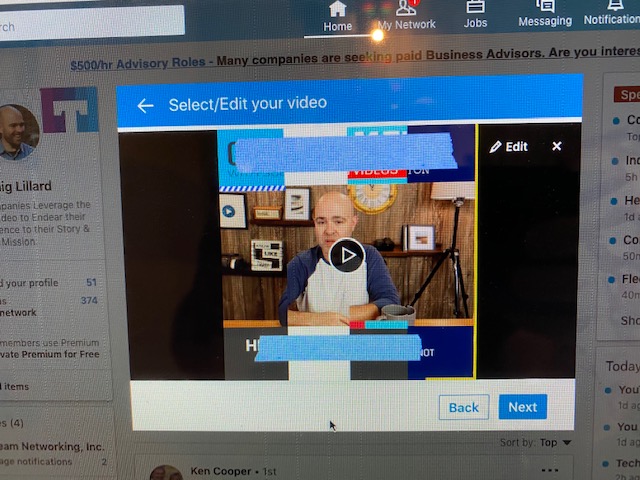
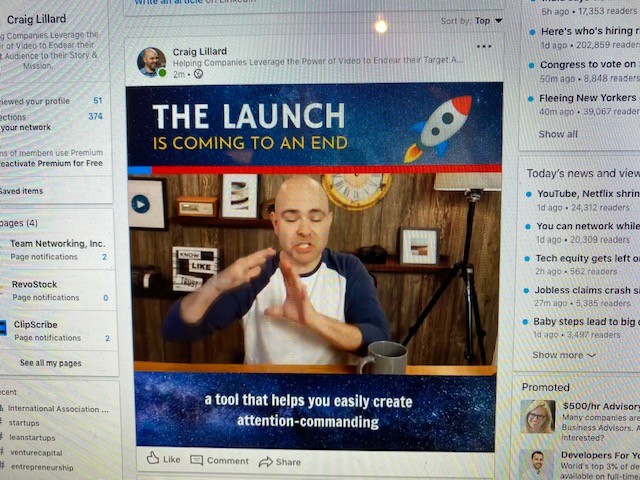
<p>Thanks for all of this! So I don't have a quality slider, but I do have a data rate slider. I read somewhere to reduce it to between 1000 and 3000 kbits/sec. Mine was set at 5000. Will that accomplish the same thing? For LinkedIn, I meant that the video adds the side bars in the feed (I didn't even see how it looked in the uploader). I see in the photo you posted that you must have recorded in a widescreen format, whereas I had recorded vertically. I really like your layout. In what dimensions was your video recorded in this example?</p>
Please login or Register to submit your answer
Update: it finally finished making. It took close to 45 minutes. Even though it was only 5 minutes long, I noticed it’s 400 mb. Is that because it’s in 4k or hi-res?
Yeah that is quite large for our video files. Let me check it out and I will report back the reason for the 45 mins and the file size. That isn’t typical. One moment.