with each new screen of CC text, the time block bar starts all over again, rather than keeping track of the whole video.
hi Shawna!
I think you are talking about the new progress bar?
That bar is for:
1. Generally previewing your video and subtitles.
2. Easily moving to a location in the video (as well as a subtitle location).
If you are editing your subtitles, I wouldn’t use that bar. I would use the play buttons in the subtitle editor. It’s quicker and easier to do this anyway since you are already in the subtitle editor.
That said, when you click the play button in the subtitle editor, the overall progress bar will catch up with the location in the video, but it won’t change just because you go to a new page of subtitles. It only changes when you press play somewhere or you click on it.
There are a number of reasons for this, but I am always open to compelling arguments in another direction.
if I totally missed what you mean, let me know.
Thanks!!
Craig
Sorry, Craig. I don’t understand your answers. I assume a progress bar is to show me how long a video is and how long I’ve watched, and what is left. My progress bar keeps reverting to zero every few seconds.
i ‘think’ I might see the issue you are referring to, but just to be sure, I labeled the items. Can you let me know which of these items you are referring to?
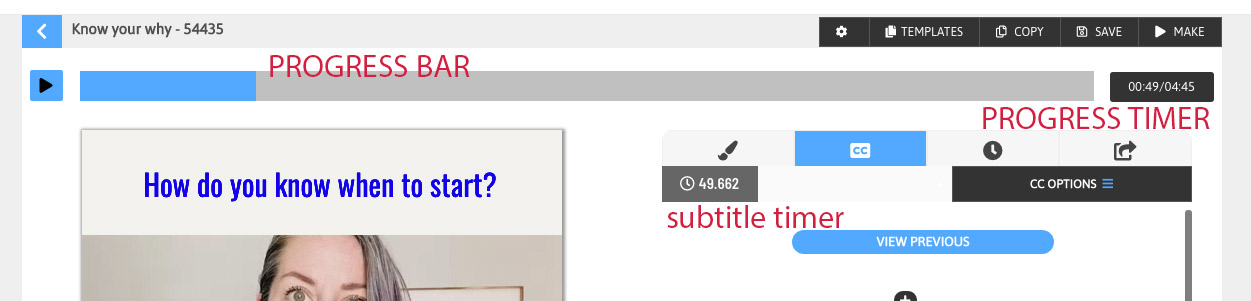
Ahh! So sorry. I got all confused.
In the editor, the countdowns just move a little bit to show you what they will look like. They don’t go all the way around or across. Your finished version, the countdown does go all the way across/around, etc.
– Craig
Please login or Register to submit your answer