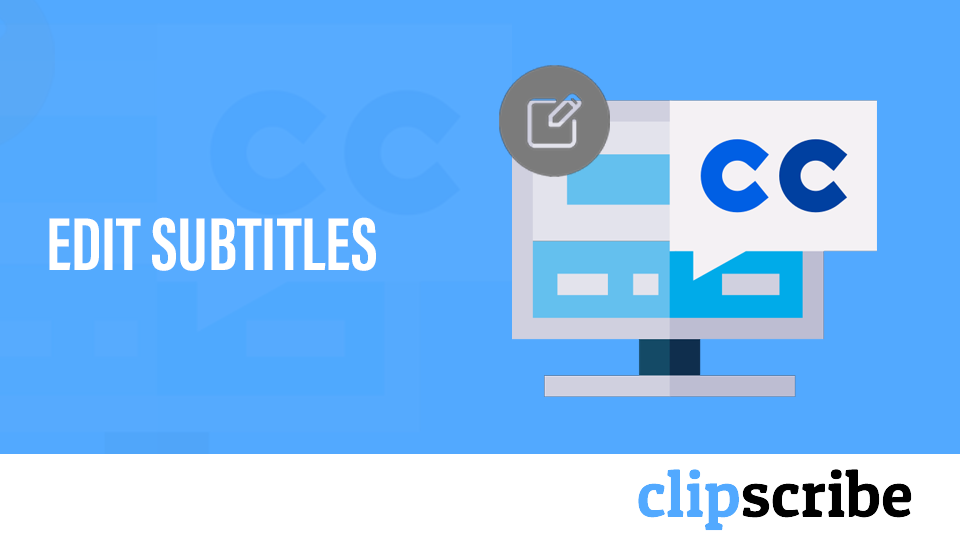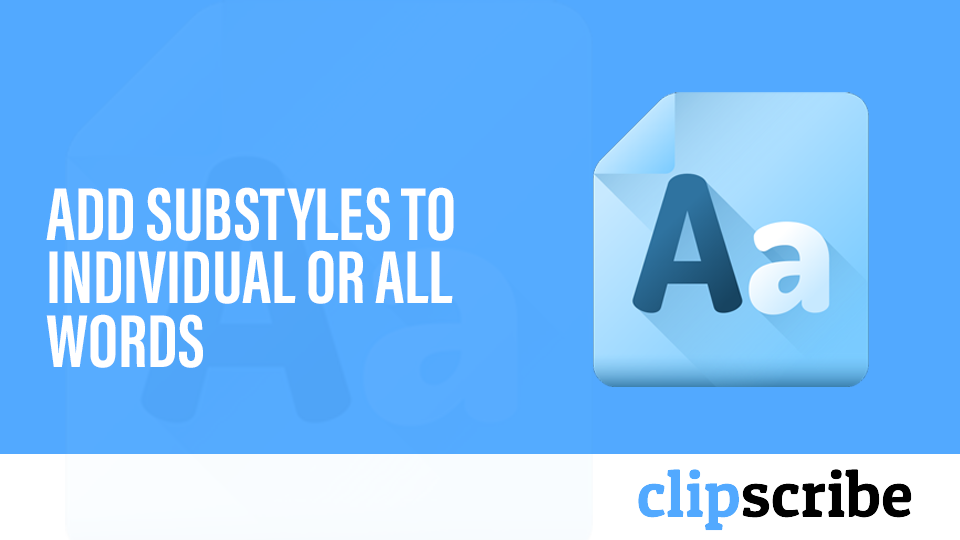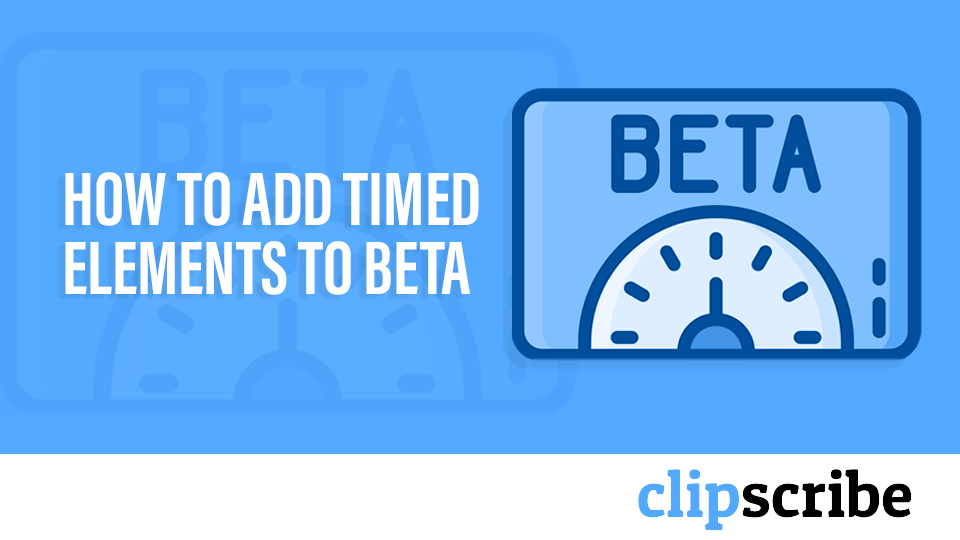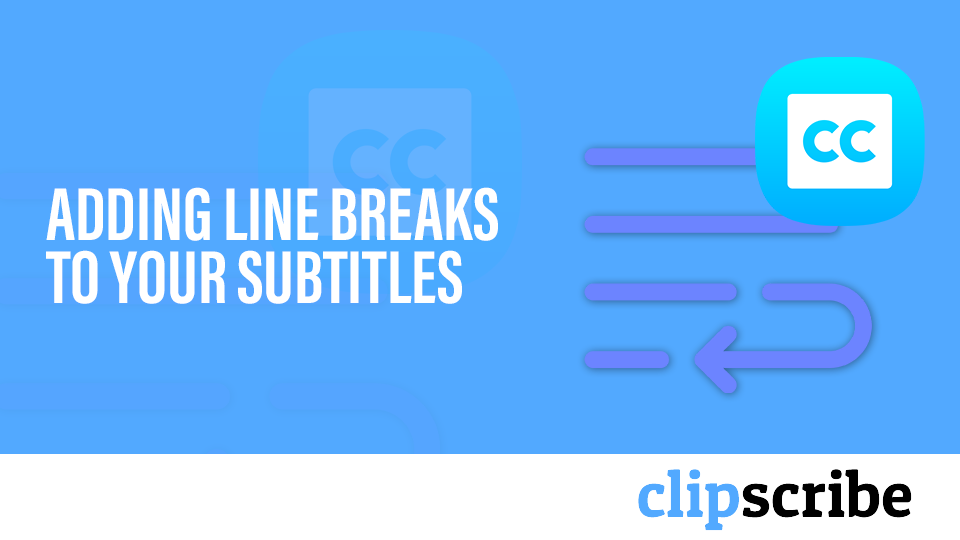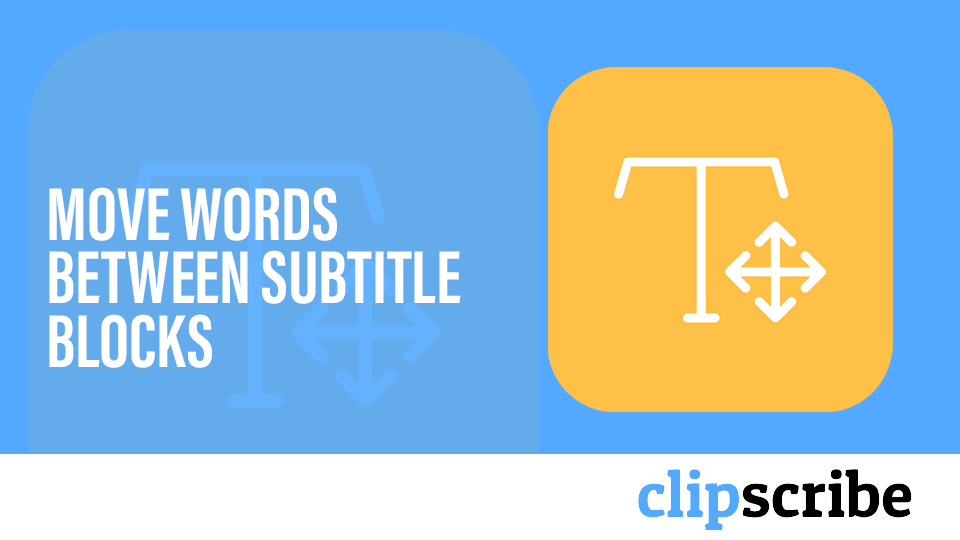Philosophy of The New Editing Style for Previous Clipscribe Users
This short video tutorial is for you, if you are a previous ClipScribe user who is trying out the new editor for the first time or it’s new to you. The Philosophy Every word has its own timing in this new editor. As you can see as I click on a word, you can see …
Philosophy of The New Editing Style for Previous Clipscribe Users Read More »