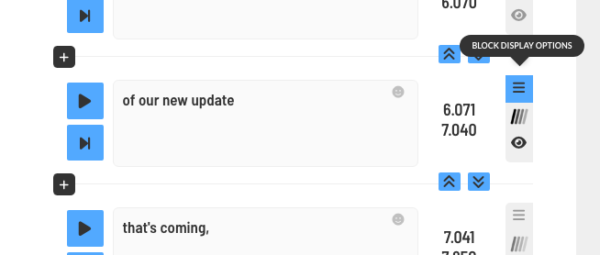If you want to edit out part of your video, this is very easy and is done on a Subtitle block basis.
Simply click the eye icon to the right of any subtitle block to edit the entire block out.
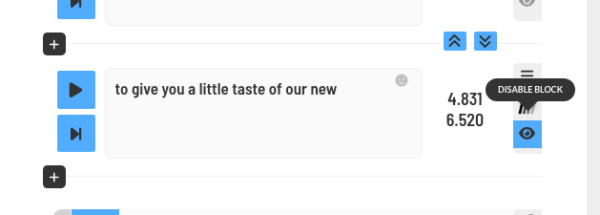
This doesn’t remove the subtitles, it fully edits out that part of the video and it will not show on your final render.
If you simply wish to hide your subtitles, you can use the hide subtitles and hide subtitle box options available in the subtitle block options menu.