Timestamps:
00:28 – Add Images and Logo to your video
Transcript
Hey everybody, it’s Craig with ClipScribe again. And in this tutorial, I’m going to show you how to add your logo or other similar images or icons, to your video. So let’s hop right into it here. So we’re in our design editor and I have a video. I’ve already done my subtitles I’ve already added a couple of headlines. So now I want to add my logo, it’s very easy.
UPLOADING YOUR IMAGES
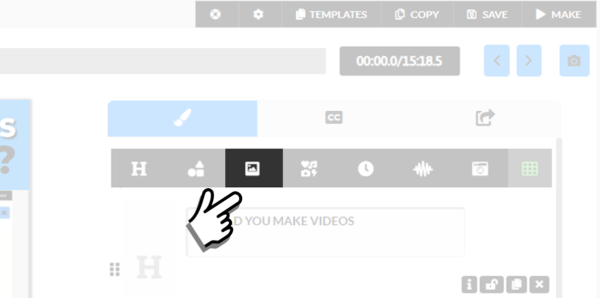
Add Image option is on the Editor Page
I’m going to go up here to add logo/images and click that we’re going to pop up. We have an uploader, so if you haven’t uploaded your logo yet, you can upload it here.
You can import from Facebook, Instagram, Google Drive, or Dropbox. I already have a logo that about I have uploaded. So after it gets uploaded, it will appear right here.
ADDING THEM TO YOUR VIDEO
And then all you have to do is just click it and boom there it is so you can resize it as you need to. You can drag it where you want it and position it where you want it.
Now, if you have a logo that is transparent, um, and maybe it’s hard to read. You can add a background behind it. And obviously, as I said, this air is transparent by default. So adjust the transparency slider and, you can put a shadow behind it as well. That’s another option here. So you’ve got a couple of options there. Obviously, my logo doesn’t need that because it’s all good and has got a background behind it. So position it where you want it, and you can have any number of these that will play throughout. You know the length of your video in another video. I’ll show you how to add images or branding throughout your video at different time points.
But when you add it from the main designer here, then it’s going to play throughout your entire video. So that is how you add your logo. If you want to delete it, just click the x and that will believe it and remove it from your video and that’s it. So hopefully that helped you out.
If you have questions, let me know.