Timestamps:
00:15 – Edit Design Bars
Transcript
Hey everybody, it’s Craig with ClipScribe. And in this video, I’m going to show you how to edit the design bars on your video. So let’s hop right into it here. So if you’re in the video editor, depending on your layout, you may or may not have these bars at the top and the bottom of your video. When you upload a video, we never put these bars over your video, meaning we don’t superimpose them over your video like this, we stack them on top and bottom.
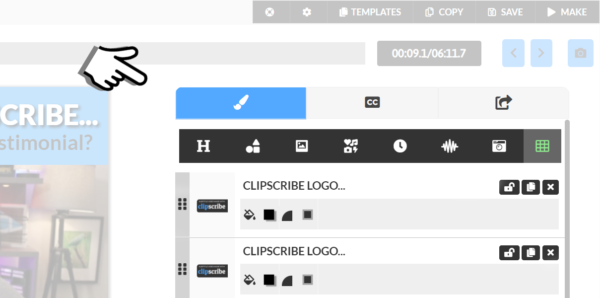
Video Editor Page
HOW ARE THE BARS SET UP IN THE FIRST PLACE?
So this video that was originally, just a 16:9 video here is now a 1920×1920 or 1:1 video, a square video, essentially, and we do that by stacking a bar up here and a bar down below.
So if you choose a layout that has bars in it, you can control the design of those bars, and you do that right here by the top bar design & the bottom bar design.
CHANGE THE COLORS
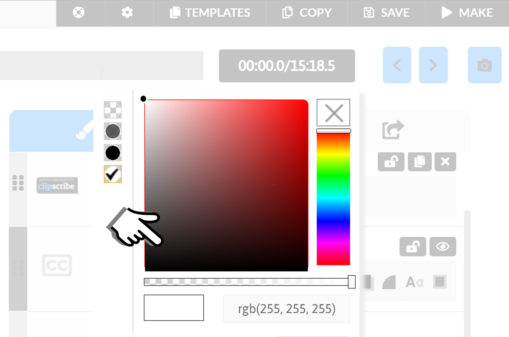
Choosing your Background color
And if you only have one bar, obviously you’ll only have one of these, and there are only two things that you can do with these bars, you can adjust the color just like that on both of them.
You can, of course, always adjust the transparency. So, uh, be aware that although, uh, you probably don’t want to do that because it’s not really anything behind these bars.
So you’re gonna get mixed results if you do that, um, and then you can use a photo, a background photo so you have two options. Here you have your own background images that you can use, which I don’t have any on this particular account. But you can just click add a background, and then you can upload a background image that you want to use.
USE BACKGROUND IMAGES
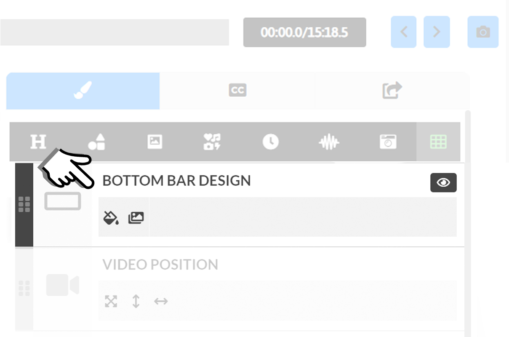
Background Images can be used to design your top bar and bottom bar
Or we have some stock backgrounds here from Pixabay and you can change the color of the type of backgrounds that you’re looking for. And you can choose one of these textures, and that is what will be added to your video there. And you could do the same on the bottom as well. You could choose one. I mean, obviously, you want to make sure you stick with your you know, your design, aesthetic and everything. And if you want to get rid of those. Just change it back to a color.
That is how you get rid of those background images if you decide that you don’t actually want to use them. So, that is how you edit the design bars on your video.
Do you have any questions? Let me know!
How to center the Headline or move it up or down vertically?
Hey, how do I delete the top bar or bottom bar entirely? I am trying to create a video that is 1080×1920 vertical and I just want it to be a video of my with subtitle and no bars.
How do you reduce the height of the bars??