Timestamp
00:32 – How to remove your subtitles
Transcripts
Hey everyone, it’s Craig. In this Clipscribe tutorial, I’m going to show you how to remove your subtitles entirely or in sections. Now, what I mean by that is I don’t mean editing your video, which I’ve shown on another tutorial where you can just literally edit out sections of your video so here’s how you do this.
REMOVING YOUR SUBTITLES
So, let’s hop right into it here. So I have people say, hey, Craig, how can I get rid of all my subtitles? The easiest way to do that is to come down here to your subtitle design designer and just make them transparent.
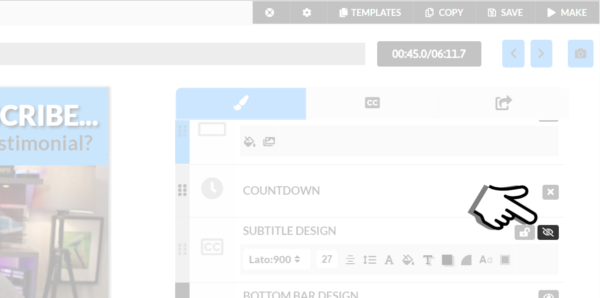
Remove Subtitle is on the Editor Screen Page
Now, I already have these transparent I’m going to show you. This is what they look like when the subtitles were there and I’m just going to slide this transparency slider all the way. And now they’re gone, and they’re not going to be there through the video at all this is how to get rid of all your subtitles in one fell swoop. And of course, you can do the same. The background colors are transparent but if you did have it on, you know, then just light it transparent as well. Now, let’s bring the color back here and I’m gonna show you how you can remove either the box behind your subtitles or the subtitle text themselves on an individual basis.
So you come to a subtitle block and you click your little menu here and there are two things you can choose, hide text and hide box.
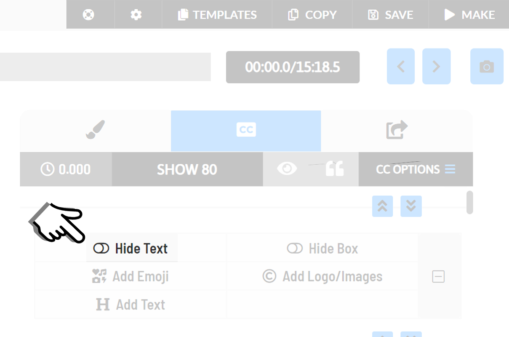 Hide Text and Hide Box option is on the Subtitle Editor Page
Hide Text and Hide Box option is on the Subtitle Editor Page
And if I turn these on for this subtitle block it’s gonna hide both of those. If you saw they did not show up when I played it. Those for that particular block. Neither the subtitle text nor the box was there on the screen. So, that’s how you can individually remove those so that they don’t export in your final video. So, that’s how you can either remove all your subtitles and mass, or you can remove them, with a scalpel block by block.
If you have any questions about that, let me know. Any issues or trouble at all, definitely reach out. So we’re going to help you out with that.